Screenshot NFC Task Launcher Making a new NFC-Tag





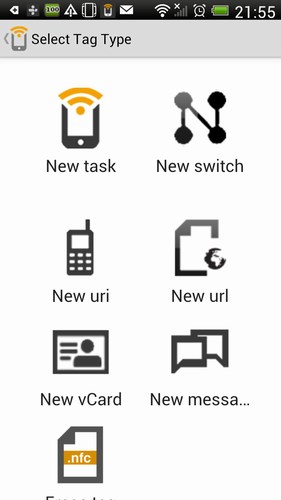
A Switch is an combination of two task. the first time you scan this NFC-Chip you get Task 1 and the second time you Swipe you get Task 2. For example: Task 1 is : "WiFi signal On" and Task 2 is: "WiFi Signal Off".
New uri is to make use of the sim-card telephone technology. like making a phone call, Sending an SMS, E-mail a mail-receiver
New url for a link to a website or web-page
New vCard let's you fill-up a NFC vCard with your all contact information. Sometimes it is more easy to re-create a special contact for NFC use, this way you can be sure your information data is not to large for the NFC-Chip. Pictures are not recommend. They take to much space.
New message will display a pre-edit text message on somebody's Smart Phone after Swiping the NFC tag.
Erase NFC chip. This last fuction stands for it self. I will erase a written data of your NFC tag and will leave your NFC chip blanco.